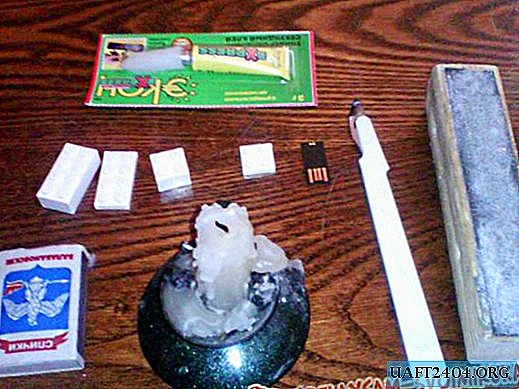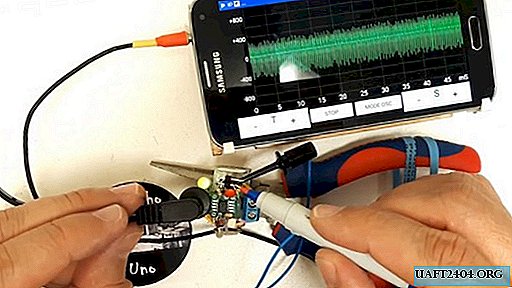Share
Pin
Tweet
Send
Share
Send
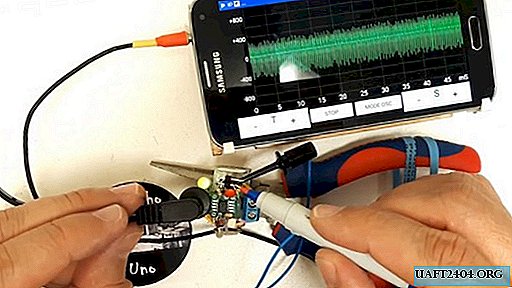
Materials:
- 3.5 mm plug from the headphones;
- wires
- heat shrink;
- Zener diode 2.2V;
- 2.2K resistor;
- 1K resistor;
- test clip;
- case from marker;
- furniture carnation.
Oscilloscope Assembly
The figure shows a diagram of a simple oscilloscope - a probe for a smartphone, which must be repeated. It is very important to use resistors with the same color coding as in the example, since this will allow you to get the maximum sensitivity and accuracy from the device.

Assembly should begin with the preparation of a 3.5 mm mini-jack plug from the headphones. The plastic part is cut off from it, after which 2 wires are soldered as shown in the oscilloscope circuit.

Soldered wires must be further secured and insulated. To do this, it is enough to apply 2 layers of heat shrink tube.


Next to the head of a small furniture stud, you need to solder a single-wire wire.


The soldering point is insulated by heat shrinkage. The carnation will perform the function of a positive electrode.

A wire with a stud is inserted into the body of the marker with the rod removed. As a result, the electrode should replace the writing tip of the marker. You also need to insert the wiring from the 3.5 mm connector into the punched hole in the back cap of the marker.


Next, you need to connect in parallel and solder the zener diode with a 1K resistor. According to the device diagram, a 2.2K resistor is soldered to them.

A side hole is made in the marker body closer to the writing part. A separate wire is threaded into it, the second end of which comes out from the back of the felt-tip pen.

A zener diode with a 1K resistor is soldered to the output wiring. Also, they need to connect the power core from the 3.5 mm jack. It is important to observe the polarity, as in the diagram. The second core from the mini-jack is soldered to the 2.2K resistor.


A wire with a stud should be connected to the remaining end of the 2.2K resistor. All connections are protected by heat shrink. After that, the resistors and the zener diode must be hidden in the marker housing, closing it with the rear cap.

A wire attached to the side of the marker connected to the 1K resistor and the zener diode needs to be soldered to the test clip.

After that, the hardware of the device is completely ready.

Next, you need to install the Oscilloscope Pro 2 application on your smartphone. The oscilloscope connects to the phone and can be used for its intended purpose under the control of this program. Its test clip is used as mass, and the clove electrode on the marker is a plus. The application in conjunction with a home-made device allows you to configure thresholds, view the waveform on the display and much more.

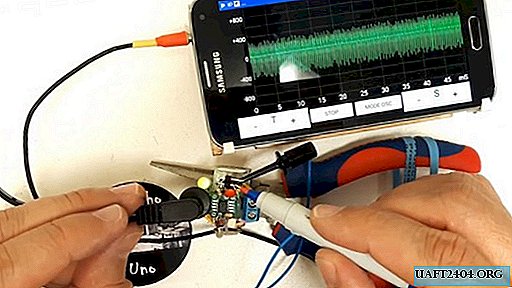
Share
Pin
Tweet
Send
Share
Send